Audio, Video, Images
Read: 11 submission - Assorted Topics
Hello, This is Fatima. You can view my webpage using the following link
You can go back to the home page.
In this blog I will give a summary for the chapters 16 and 19 of the book: “HTML & CSS” and this reading article :books:
- Chapter 16: Images ✔️
- Chapter 19: Practical Information ✔️
- Article: Video and Audio APIs ✔️
Note: Keywords are emphasised.
Chapter 16: Images
Contolling sizes of images in CSS
Using the width and height properties in CSS.
if the site is designed on a grid, then it
might have a selection of image sizes that are commonly used on
all pages, such as:
Small portrait: 220 x 360
Small landscape: 330 x 210
Feature photo: 620 x 400
img.one {
height: auto;
width: auto;
}
img.two {
height: 50%;
width: 50%;
}
Aligning images Using CSS
There are two ways that this is commonly achieved:
-
The
floatproperty is added to the class that was created to represent the size of the image -
New classes are created with names such as
align-leftoralign-rightto align the images to the left or right of the page. These class names are used in addition to classes that indicate the size of the image.
img.align-left {
float: left;
margin-right: 10px;}
img.align-right {
float: right;
margin-left: 10px;}
img.medium {
width: 250px;
height: 250px;}
Centering images using CSS
img.align-center {
display: block;
margin: 0px auto;}
img.medium {
width: 250px;
height: 250px;}
Keywords:
background-image property allows to place
an image behind any HTML element.
background-repeat property can have four values:
repeatrepeat-xrepeat-yno-repeat
background-attachment property specifies whether a
background image should stay in one position or move as the user
scrolls up and down the page.
It can have one of two values:
fixedscroll
background-position property to specify where in the
browser window the background image should be placed.
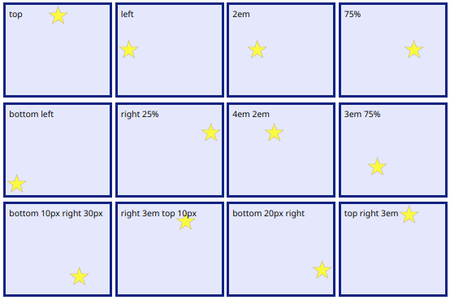
background property acts like a shorthand for all of the
other background properties.
The properties must be specified in the following order:
- background-color
- background-image
- background-repeat
- background-attachment
- background-position
rollover to create a link or button that changes to a second style when a user moves
their mouse over it.
gradient for the background of a box. The gradient is created using the
background-image property and different browsers required a different syntax.
Key point To reduce the number of images the browser has to load, create image sprites.
Chapter 19: Practical Information
Search Engine Optimization (SEO)
Search engine optimization (or SEO) is the practice of trying to help the site appear nearer the top of search engine results when people look for the topics that this website covers.
On-Page Techniques
The main component of this is looking at keywords that people are likely to enter into a search engine if they wanted to find your site, and then including these in the text and HTML code for your site in order to help the search engines know that your site covers these topics.
Off-Page Techniques
Getting other sites to link to you is just as important as on-page techniques. Search engines help determine how to rank your site by looking at the number of other sites that link to yours.
On-Page SEO
In every page of the website there are seven key places where keywords (the words people might search on to find this site) can appear in order to improve its findability:
- Page Title
- URL / Web Address
- Headings
- Text
- Link Text
- Image Alt Text
- Page Descriptions
Identifying Keywords and Phrases
Through:
- Brainstorm
- Organize
- Research
- Compare
- Refine
- Map
Analytics: Learning about the site visitors
One of the best tools for doing this is a free service offered by Google called Google Analytics.
The overview page gives a snapshot of the key information the owner of site is likely to want to know. In particular, it tells how many people are coming to this site. Also it tells more about what the visitors are looking at when they come to your site, and where the visitors are coming from.
Domain Names & Hosting
In order to put the site on the web the developer will need a domain name and web hosting.
Domain Names Your domain name is your web address (e.g. google.com or bbc. co.uk). There are many websites that allow you to register domain names. Usually you will have to pay an annual fee to keep that domain name.
Web Hosting So that other people can see your site, you will need to upload it to a web server. Web servers are special computers that are constantly connected to the Internet. They are specially set up to serve web pages when they are requested.
Hosted Services There are a number of online services that allow you to point your domain name to their servers.
FTP & Third Party Tools
To transfer your code and images from your
computer to your hosting company, you use
something known as File Transfer Protocol.
Article: Video and Audio APIs
The <video> and <audio> elements allow us to embed video and audio into web pages.
<video controls>
<source src="rabbit320.mp4" type="video/mp4">
<source src="rabbit320.webm" type="video/webm">
<p>Your browser doesn't support HTML5 video. Here is a <a href="rabbit320.mp4">link to the video</a> instead.</p>
</video>
the controls attribut enables the default set of playback controls. If it’s not specified there will be no playback controls.
Part of the HTML5 spec, the HTMLMediaElement API provides features to allow to control video and audio players programmatically — for example HTMLMediaElement.play(), HTMLMediaElement.pause(), etc. This interface is available to both <audio> and <video> elements as well.
Playing and pausing the video
playPauseMedia()
play.addEventListener('click', playPauseMedia);
playPauseMedia()
function playPauseMedia() {
if(media.paused) {
play.setAttribute('data-icon','u');
media.play();
} else {
play.setAttribute('data-icon','P');
media.pause();
}
}
stopMedia()
function stopMedia() {
media.pause();
media.currentTime = 0;
play.setAttribute('data-icon','P');
}
mediaBackward()
mediaForward()